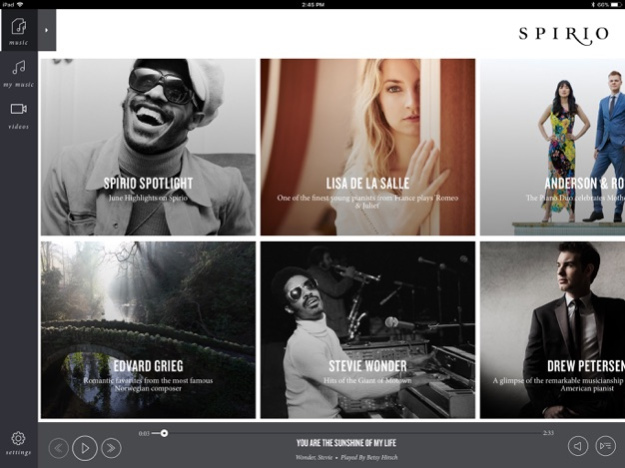Steinway Spirio 2.23.0
Continue to app
Free Version
Publisher Description
Spirio is the official app for controlling Steinway Spirio, the world's finest player piano system, which is available exclusively on select Steinway grand pianos.
The attractive and easy-to-use Spirio app puts a growing library of complimentary world-class performances at your fingertips, all recorded live in high-resolution on Steinway's master recording pianos. These recordings, many featuring Steinway Artists, are reproduced on your piano with unparalleled precision by the Spirio system. A convenient AirPlay link to the piano provides wireless control of the system from anywhere in range over Bluetooth or Wi-Fi.
FEATURES:
- Welcome Screen showcases playlists and artists to allow easy access to the best music.
- Search allows your to easily find the music you want to hear.
- Playlists, themes and genres curated by Steinway staff draw upon Steinway & Sons' renowned musical expertise to create the perfect mood for any occasion.
- Playlists allow you to save your favorite music for easy playback at any time.
- Favorite and track hiding features allow you to mark selections as favorites for quick access or hide any pieces that are not to your taste.
- An integrated volume control permits fine adjustment of the piano's playback intensity from brilliant, concert-level dynamics to subdued, background-level playing, taking advantage of Spirio's whisper-soft playback capabilities.
As new pieces become available, they will be automatically added to the in-app listings for you to enjoy.
IMPORTANT:
A Steinway piano equipped with the Spirio player system is required to make use of this app, along with an ID code provided with purchase of the piano. Contact your Steinway representative for further information or if you require assistance.
Apr 15, 2024
Version 2.23.0
Several important bug fixes and software improvements
About Steinway Spirio
Steinway Spirio is a free app for iOS published in the Audio File Players list of apps, part of Audio & Multimedia.
The company that develops Steinway Spirio is Steinway Musical Instruments. The latest version released by its developer is 2.23.0.
To install Steinway Spirio on your iOS device, just click the green Continue To App button above to start the installation process. The app is listed on our website since 2024-04-15 and was downloaded 7 times. We have already checked if the download link is safe, however for your own protection we recommend that you scan the downloaded app with your antivirus. Your antivirus may detect the Steinway Spirio as malware if the download link is broken.
How to install Steinway Spirio on your iOS device:
- Click on the Continue To App button on our website. This will redirect you to the App Store.
- Once the Steinway Spirio is shown in the iTunes listing of your iOS device, you can start its download and installation. Tap on the GET button to the right of the app to start downloading it.
- If you are not logged-in the iOS appstore app, you'll be prompted for your your Apple ID and/or password.
- After Steinway Spirio is downloaded, you'll see an INSTALL button to the right. Tap on it to start the actual installation of the iOS app.
- Once installation is finished you can tap on the OPEN button to start it. Its icon will also be added to your device home screen.